来自AI助手的总结
通过在Zibll主题的自定义CSS中添加特定代码,实现文章标签随机彩色显示效果。
设置
在网站后台,Zibll主题设置 -> 全局&功能 -> 自定义代码
代码修改
将以下代码添加至自定义css样式代码编辑框
/*文章随机彩色标签 开始*/
.widget-tag-cloud.author-tag .but:hover{opacity: 1;}
.widget-tag-cloud.author-tag .but{opacity: 0.6;line-height: 20px !important;padding: 4px 10px !important;font-size: 12px !important;}
.widget-tag-cloud.author-tag .but:nth-child(5n){background-color: #4A4A4A;color: #FFF}
.widget-tag-cloud.author-tag .but:nth-child(5n+1){background-color: #ff5e5c;color: #FFF}
.widget-tag-cloud.author-tag .but:nth-child(5n+2){background-color: #ffbb50;color: #FFF}
.widget-tag-cloud.author-tag .but:nth-child(5n+3){background-color: #1ac756;color: #FFF}
.widget-tag-cloud.author-tag .but:nth-child(5n+4){background-color: #19B5FE;color: #FFF}
/*文章随机彩色标签 结束*/效果图

© 版权声明
THE END
























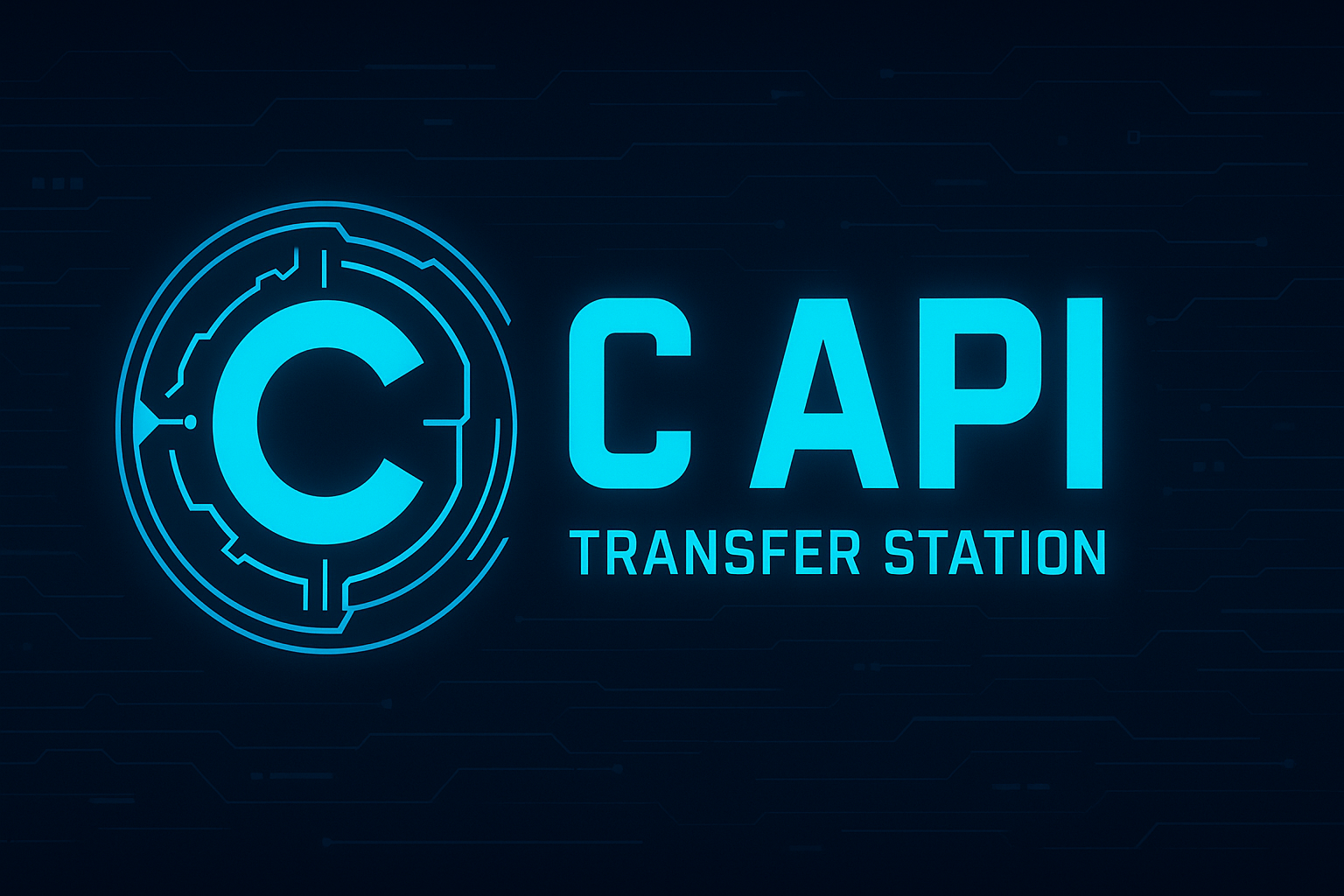



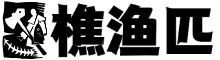


暂无评论内容