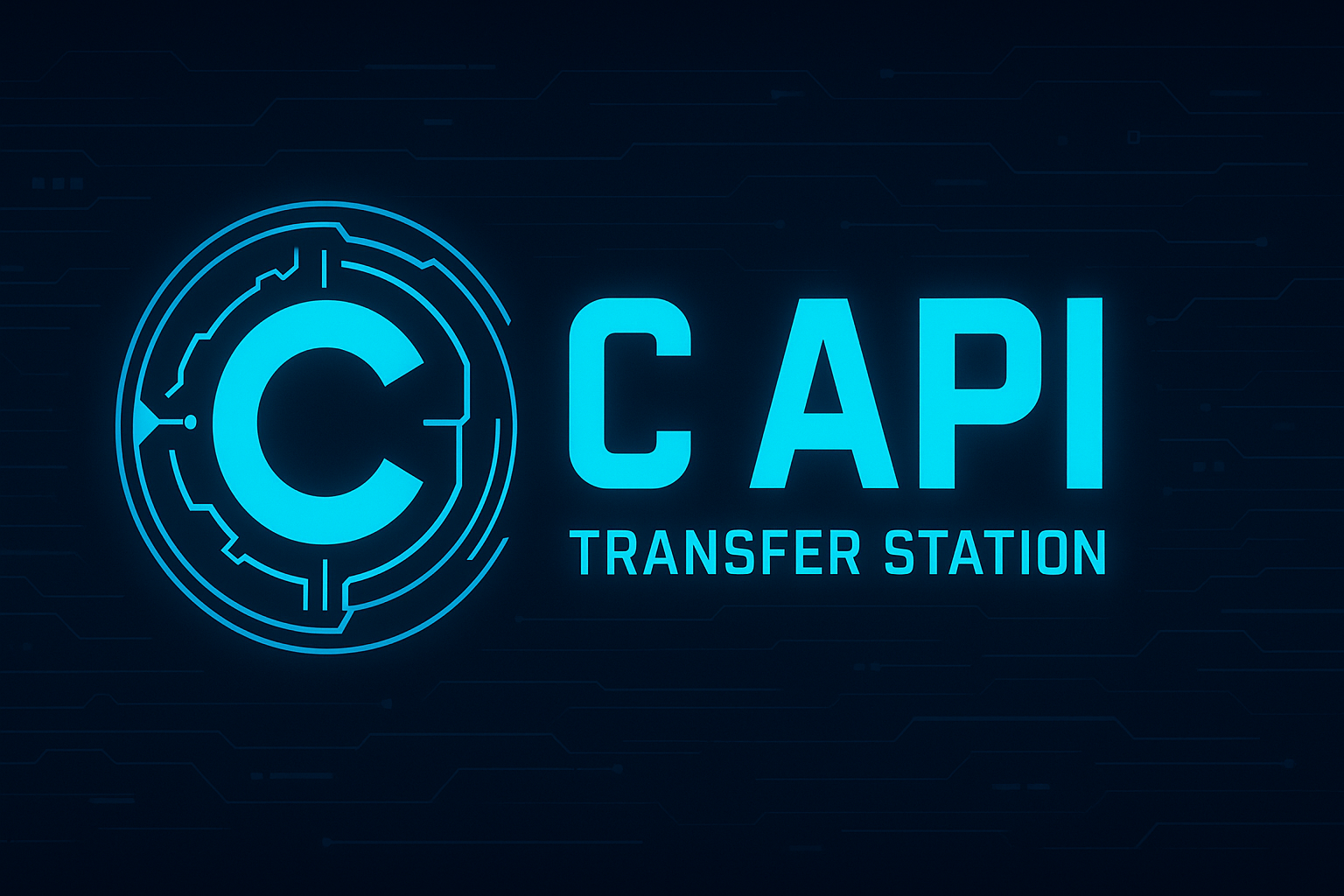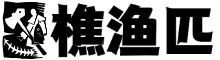每日C++(25年):10月6日 – 10月12日
10月6日:exception:std::logic_error10月7日:stdexcept:std::invalid_argument10月8日:stdexcept:std::domain_error10月9日:stdexcept:std::length_error10月10日:stdexcept:std::out...
程序设计天梯赛题解-25分题 (C/C++)
L2-002 链表去重L2-003 月饼L2-004 这是二叉搜索树吗?L2-005 集合相似度L2-006 树的遍历L2-007 家庭房产L2-008 最长对称子串L2-009 抢红包L2-010 排座位L2-011 玩转二叉树L2-012 关于堆的判断...
WindowsAPI-控件:ProgressBar
使用WindowsAPI,创建ProgressBar控件:#include <windows.h> #include <commctrl.h> #define TIMER_ID 1 #pragma comment(lib, 'comctl32.lib') HWND hwndProgressBar; int c = 0;...
WindowsAPI-控件:Static
使用WindowsAPI,创建一个static控件:#include <windows.h> #include <CommCtrl.h> #pragma comment(lib, 'comctl32.lib') // 窗口过程函数 LRESULT CALLBACK WindowProc(HWND hwn...
每日C++(26年):1月19日 – 1月25日
1月19日:future:std::promise::set_value1月20日:future:std::promise::set_value_at_thread_exit1月21日:future:std::promise::set_exception1月22日:future:std::promise::set_except...
C++实现socket编程(Windows、Linux)
基本概念C++ Socket 编程是实现网络通信的一种方式,利用 Socket 接口,程序可以通过计算机网络进行数据的传输与接收。Socket 是一种用于实现通信的抽象概念,它可看作是连接网络中两个通信端点...
程序设计天梯赛题解-5分题 (C/C++)
L1-001 Hello WorldL1-004 计算摄氏温度L1-012 计算指数L1-014 简单题L1-021 重要的话说三遍L1-024 后天L1-026 I Love GPLTL1-029 是不是太胖了L1-036 A乘以BL1-038 新世界L1-042 日期格式化L1-...
每日C++(26年):1月12日 – 1月18日
1月12日:condition_variable_any:std::condition_variable_any::notify_all1月13日:condition_variable_any:std::condition_variable_any::wait1月14日:condition_variable_any:std::cond...
每日C++(25年):8月18日 – 8月24日
8月18日:cmath:std::clamp8月19日:cmath:std::asinh8月20日:cmath:std::pow8月21日:cmath:std::scalb8月22日:cmath:std::nan8月23日:cmath:std::div8月24日:cmath:std::exp
Windows: range-v3库安装并集成到VS2022
使用vcpkg安装:在任意位置新建文件夹,进入文件夹,将文件夹通过终端打开(如果你没有安装vcpkg,请查看:vcpkg: Win11环境包管理工具配置教程)在终端中,输入:vcpkg.exe install range-v3安...
每日C++(25年):10月13日 – 10月19日
10月13日:stdexcept:std::range_error10月14日:stdexcept:std::overflow_error10月15日:stdexcept:std::underflow_error10月16日:stdexcept:std::tx_exception10月17日:exception:std...
WindowsAPI-控件:SysDateTimePick32
使用WindowsAPI,创建SysDateTimePick32控件:#include <windows.h> #include <commctrl.h> #pragma comment(lib, 'comctl32.lib') #define ID_DATETIMEPICK 101 LRESULT CALLBACK ...