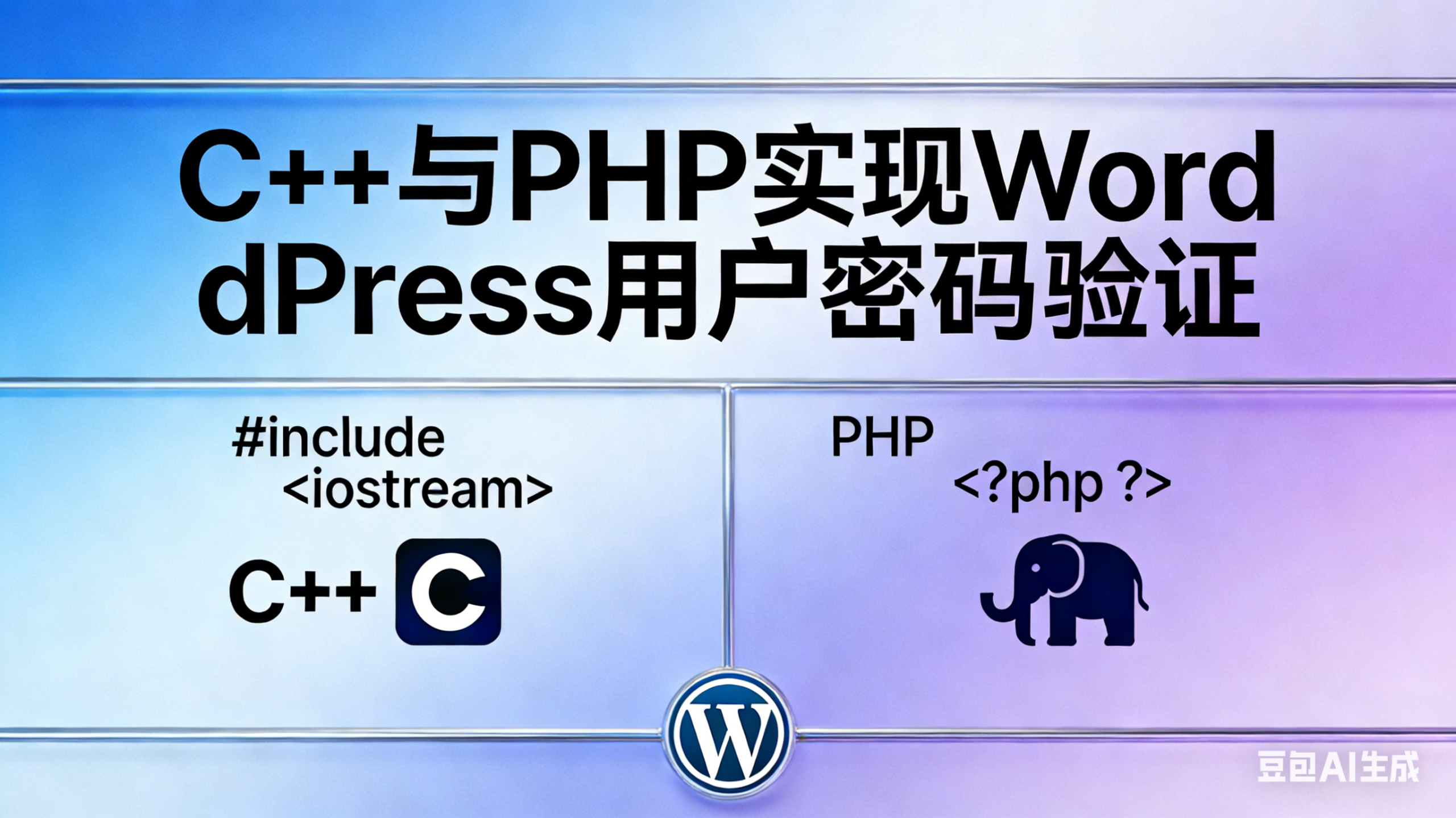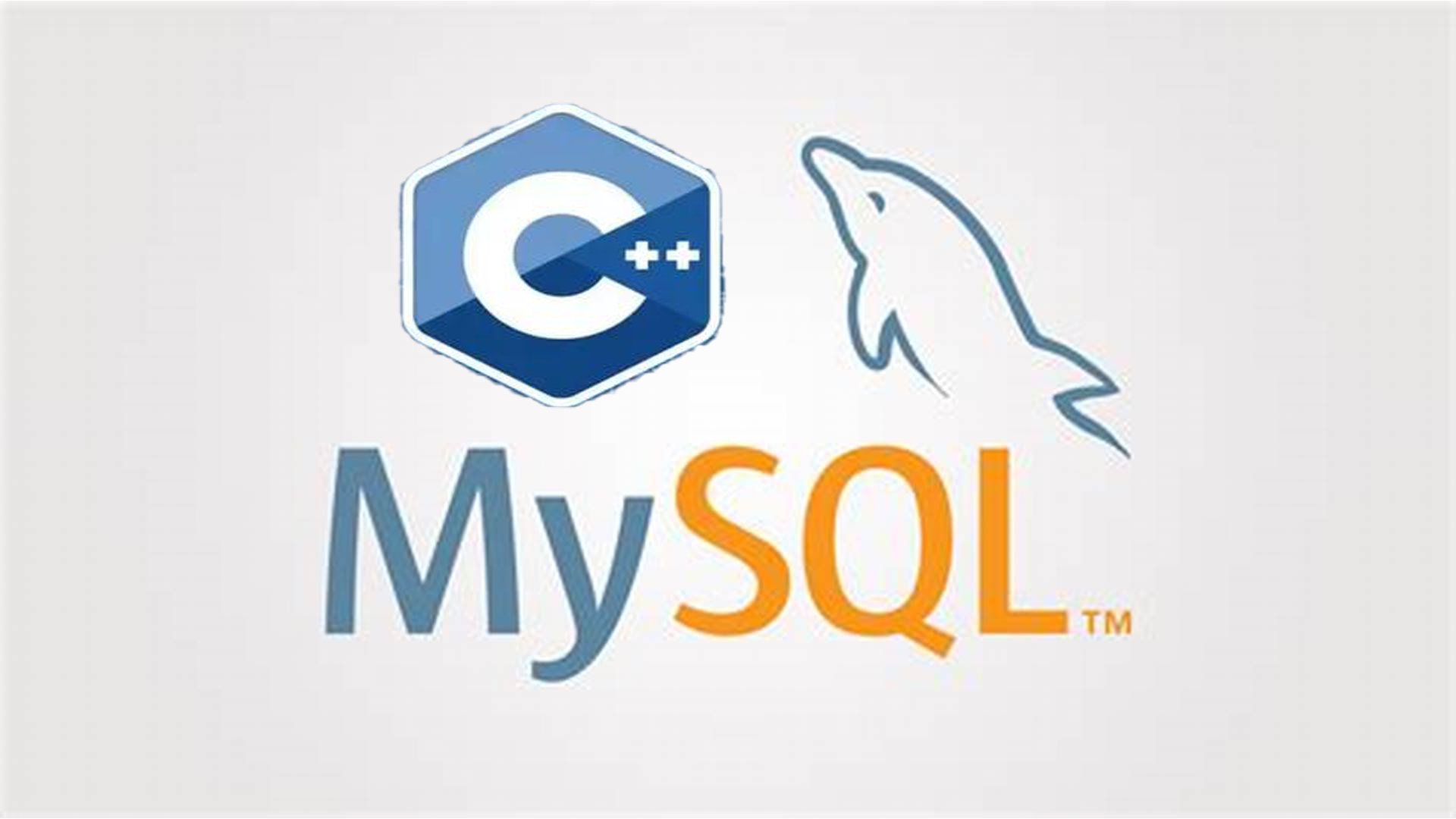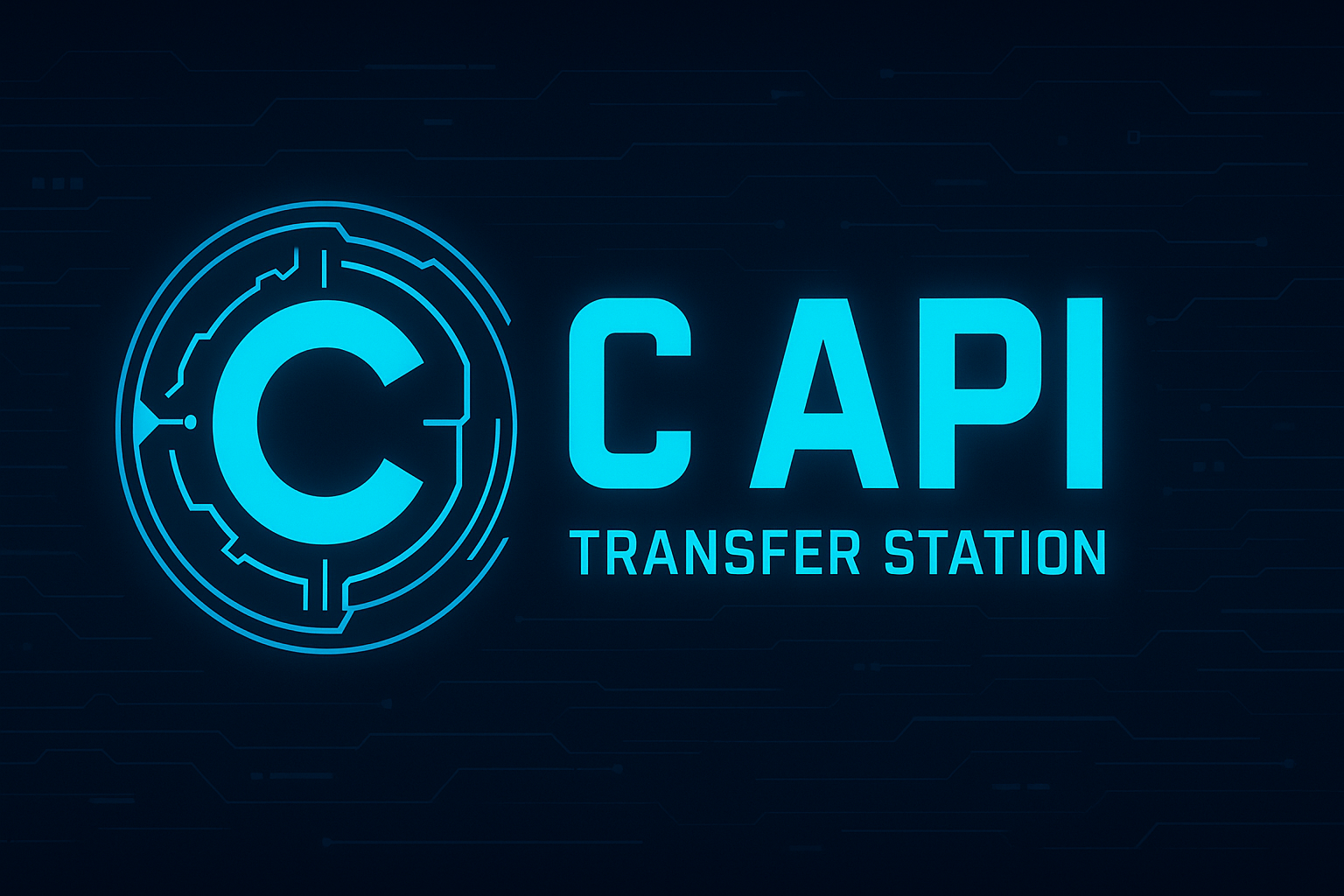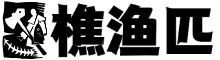C++:并发支持库:thread-atomic-mutex
函数名站内文章/帖子备注std::thread::joinablethread:std::thread::joinable——————std::thread::get_idthread:std::thread::get_id——————std::thread::native_handlethread:std...
每日C++(26年):2月2日 – 2月8日
2月2日:future:std::shared_future::wait2月3日:future:std::shared_future::wait_for2月4日:2月5日:2月6日:2月7日:2月8日:
每日C++(26年):1月26日 – 2月1日
1月26日:future:std::future::get1月27日:future:std::future::valid1月28日:future:std::future::wait1月29日:future:std::future::wait_for1月30日:future:std::future:: wait_unti...
每日C++(26年):1月合集
1月1日:mutex:std::try_lock1月2日:mutex:std::lock1月3日:mutex:std::once_flag1月4日:mutex:std::call_once1月5日:condition_variable:std::condition_variable::notify_one1月6日:co...
C++ & WordPress: 使用C++与PHP完成WordPress站点的用户密码校验
方案:在WordPress站点(后文简称:WP站点),如果想使用C++进行用户的验证的话,需要去复原加密算法,才能尝试去匹配数据库中的密码哈希值。在6.8版本后的WP,密码加密算法被更新了,所以博主...
每日C++(26年):1月19日 – 1月25日
1月19日:future:std::promise::set_value1月20日:future:std::promise::set_value_at_thread_exit1月21日:future:std::promise::set_exception1月22日:future:std::promise::set_except...
Ubuntu22 & C++:在CodeServer中连接与使用MySQL
环境:打开终端,安装MySQL服务,再安装相关的开发包,如何安装MySQL服务器此处不再赘述,使用:dpkg -l | grep libmysqlcppconn dpkg -l | grep libmysqlclient-dev查看是否已经安装了相关的开...
每日C++(26年):1月12日 – 1月18日
1月12日:condition_variable_any:std::condition_variable_any::notify_all1月13日:condition_variable_any:std::condition_variable_any::wait1月14日:condition_variable_any:std::cond...
每日C++(26年):1月5日 – 1月11日
1月5日:condition_variable:std::condition_variable::notify_one1月6日:condition_variable:std::condition_variable::notify_all1月7日:condition_variable:std::condition_variable::w...
每日C++(25年/26年):12月29日 – 1月4日
12月29日:shared_mutex:std::shared_lock::unlock12月30日:shared_mutex:std::shared_lock::swap12月31日:shared_mutex:std::shared_lock::release1月1日:mutex:std::try_lock1月2日:mu...
每日C++(25年):12月合集
12月1日:mutex:std::recursive_mutex::try_lock12月2日:mutex:std::recursive_mutex::unlock12月3日:mutex:std::recursive_timed_mutex::lock12月4日:mutex:std::recursive_timed_mutex...