来自AI助手的总结
通过网站后台设置和代码修改,在页面底部添加一个显示网易云音乐热评的弹出窗口。
设置
在网站后台,外观 -> 小工具 -> 自定义HTML,在自己需要的页面添加一个底部全宽度小工具
代码修改
在自定义HTML小工具代码编辑框中添加以下代码:
<div id="wniui-popup-window" class="wniui-show-popup-window">
<div class="wniui-popup-header">
<div class="wniui-popup-window-title">网易云热评</div>
<a id="music-link" href="" target="_blank" style="position: absolute; top: 4px; right: 10px;">
<svg style="transition: .3s;height:30px;width:30px;" t="1740280523955" class="icon" viewbox="0 0 1024 1024" version="1.1" xmlns="http://www.w3.org/2000/svg" p-id="22033"
xmlns:xlink="http://www.w3.org/1999/xlink" width="30" height="30">
<path
d="M512.1 137.8c-206.4 0-373.7 167.3-373.7 373.7s167.3 373.7 373.7 373.7 373.7-167.3 373.7-373.7-167.3-373.7-373.7-373.7zM721 508.5L589.2 647c-9.9 10.4-27.4 3.4-27.4-11v-90.9h-1.4c-130.9 0-239.1 58.4-259.2 134.7h-2.3c12.8-133.2 125-237.4 261.5-237.4 0.5 0 0.9 0.1 1.4 0.1V359c0-14.4 17.5-21.4 27.4-11L721 486.6c5.8 6.2 5.8 15.8 0 21.9z"
fill="#231815" p-id="22034"></path>
</svg>
</a>
</div>
<div class="wniui-popup-window-divider"></div>
<div class="wniui-popup-window-content">
</div>
</div>
<style>
#music-link:hover svg path {
fill: #425AEF;
transition: .3s;
}
#wniui-popup-window {
min-width: 300px;
max-width: 500px;
bottom: 20px;
right: 20px;
position: fixed;
z-index: 1002;
color: #363636;
padding: 8px 16px;
border-radius: 12px;
transition: opacity 0.3s ease, transform 0.3s ease;
background-color: rgba(255, 255, 255, 0.85);
border: 1px solid #e3e8f7;
max-height: 300px;
opacity: 0;
transform: translateY(20px);
display: flex;
flex-direction: column;
justify-content: flex-start;
}
#wniui-popup-window.wniui-show {
opacity: 1;
transform: translateY(0);
}
#wniui-popup-header {
display: flex;
align-items: center;
gap: 8px;
position: relative;
}
#wniui-popup-window .wniui-popup-window-title {
font-size: 12px;
font-weight: 700;
color: #fff;
line-height: 1;
background: #363636;
padding: 4px;
border-radius: 4px;
display: inline-block;
}
#wniui-popup-username {
font-size: 12px;
color: #666;
line-height: 1;
margin: 0;
white-space: nowrap;
}
#wniui-popup-window .wniui-popup-window-divider {
width: 100%;
margin-top: 6px;
border: 1px solid #e3e8f7;
}
#wniui-popup-window .wniui-popup-window-content {
font-size: 15px;
display: flex;
justify-content: space-around;
word-wrap: break-word;
max-width: 450px;
margin-top: 5px;
overflow: auto;
}
#wniui-popup-window .wniui-popup-image {
width: 50px;
height: 50px;
border-radius: 50%;
margin-right: 10px !important;
}
#wniui-popup-window .wniui-popup-window-content p {
margin: 0;
display: -webkit-box;
-webkit-box-orient: vertical;
overflow: hidden;
-webkit-line-clamp: 2;
text-overflow: ellipsis;
}
#wniui-popup-window:hover {
border: 1px solid #425AEF;
}
#wniui-popup-window .wniui-popup-window-title:hover {
background-color: #425AEF;
}
</style>
<script>
async function fetchPopupContent() {
if (window.innerWidth <= 768) {
document.getElementById("wniui-popup-window").style.display = "none";
return;
} else {
document.getElementById("wniui-popup-window").style.display = "flex";
}
try {
const response = await fetch("https://www.wniui.com/api/music/index.php");
const data = await response.json();
const { musicLink, comments, songName } = data;
const { content } = getRandomComment(comments);
const popup = document.getElementById("wniui-popup-window");
popup.classList.remove("wniui-show");
setTimeout(() => {
document.querySelector(".wniui-popup-window-content").innerHTML = `
<div>
<p>${content} —— 网易云热评《${songName}》</p>
</div>
`;
const musicLinkElement = document.getElementById("music-link");
musicLinkElement.href = musicLink;
popup.classList.add("wniui-show");
}, 300);
} catch (error) {
console.error("获取数据失败:", error);
}
}
// 每 4 秒更新一次
fetchPopupContent();
setInterval(fetchPopupContent, 4000);
function getRandomComment(comments) {
return comments[Math.floor(Math.random() * comments.length)];
}
</script>添加完成后记得保存
效果图

© 版权声明
THE END
























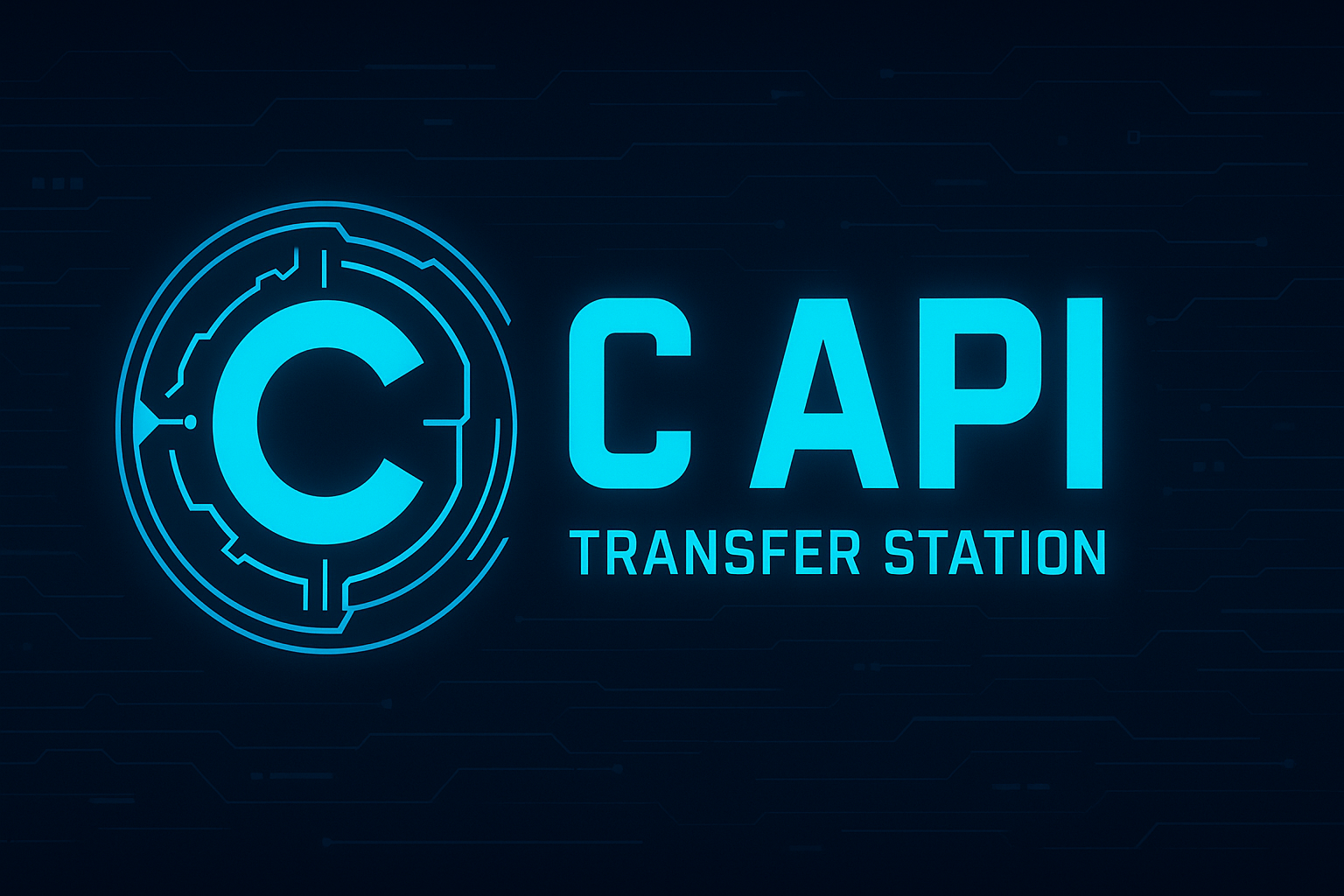



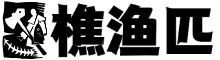


暂无评论内容